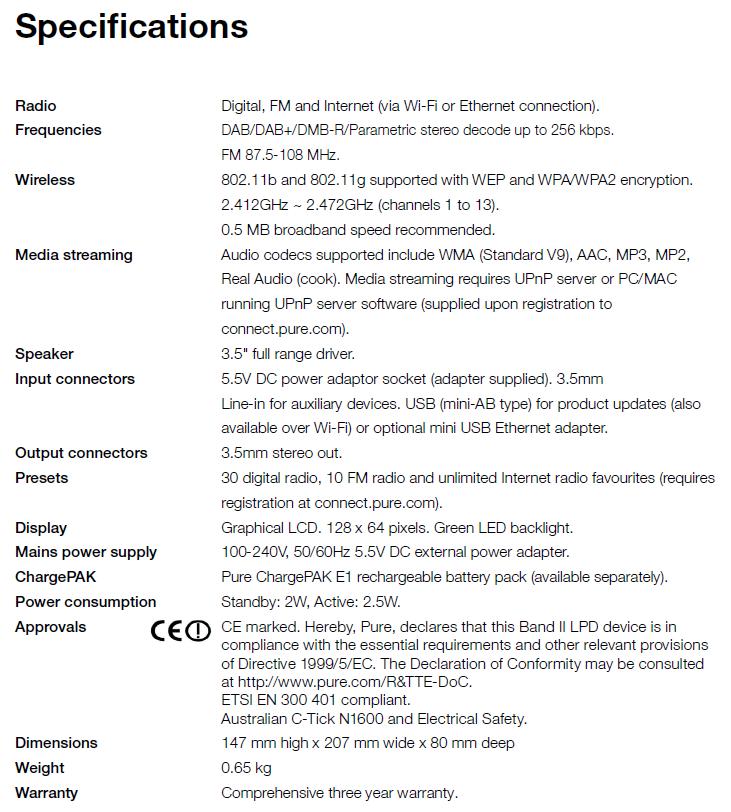PUR One Flow を持ち帰って試してみました
PUR One Flow を持ち帰って試してみました
-
我が家の Wi-Fi に簡単に接続できました。
そして、あっさりインターネットラジオ接続サービスに接続でき、良好にインターネットラジオが受信できました。
-
前からこのポータブルタイプのスタンドアロン・インターネットラジオが欲しかったのです。
千円なら大満足です。
!!!お宝発見!!!
-
[PURE One Flow] をキーにして日本語サイトを検索しましたが、1件もヒットしませんでした。
-
このイギリス製品を日本で所有しているのは、ひょっとして私だけかしら???
-
こんな珍しい製品がなぜ近くのハードオフにあったのかしら???
-
このイギリス製品を日本で所有しているのは、ひょっとして私だけかしら???
-
PURE 社のページをみると最新版のファームウェアがアップされていたので、それをダウンロードして PURE One Flow をアップデートしました。
-
PURE One Flow ファームウェア v3.5
となりました。
よって、これ以降に記述する操作はこのバージョンのものです。
-
2015年5月8日、PURE 社からお知らせメールが来て、v3.6 にアップデートしました。
PURE One Flow 本体だけでアップデートできました。
-
2015年5月8日、PURE 社からお知らせメールが来て、v3.6 にアップデートしました。
PURE One Flow 本体だけでアップデートできました。
-
ファームウェアのアップデートによって、少なくとも以下が変わりました。
-
文字が大きく見やすくなりました。
-
[Select] ノブ回転の取り込み精度が向上し、動きがスムーズになりました。
-
電源 ON/OFF の時間が速くなりました。
-
インターネットラジオ接続サービスが [The Lounge]→[Pure Connect] に変わりました。
-
[Options] メニューの内容が微妙に変更されました。
-
文字が大きく見やすくなりました。
-
以上より、ファームウェアをアップデートしたほうが幸せになれます。
-
PURE One Flow ファームウェア v3.5
となりました。
よって、これ以降に記述する操作はこのバージョンのものです。
-
207(W)×147(H)×80(D)mm, 650g とそう大きくないポータブルタイプです。
-
筐体の表面にはゴム塗装が施されており、触った時にシットリ感があります。
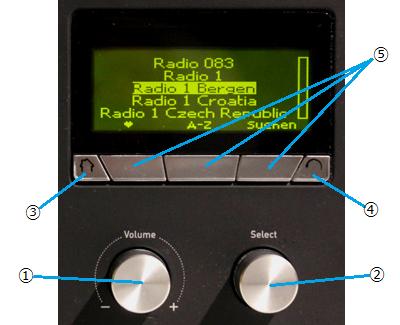 操作ノブ&ボタンおよび初期設定
操作ノブ&ボタンおよび初期設定
-
フロントパネルには右のようなノブやボタンがあります。
-
①の [Volume] ノブで音量調節ができます。
-
②の [Select] ノブは回転することでメニュー項目を選択し、押すことで実行されます。
-
③の [Home] ボタンを押すと以下のホームメニューが表示されるので、[Select] ノブで選択実行します。
Pure Connnect
Media player
FM radio
Auxiliary input
-
④の [Back] ボタンは押すことで1つ前のメニュー階層に戻ります。
-
⑤の3つのボタンが有効な時は、右のようにそのボタンの上のディスプレイ下部に操作できる項目が表示されます。
-
①の [Volume] ノブで音量調節ができます。
-
 右サイドパネルには右のようなボタンや端子があります。
右サイドパネルには右のようなボタンや端子があります。
-
上から [電源] ボタン、[miniUSB] [ヘッドホンジャック] [AUX ライン入力] 端子です。
-
[miniUSB] には別売オプションの有線 LAN ドングルをつなぐことで、有線 LAN に対応できます。
Wi-Fi 接続するほうが楽なので、有線 LAN ドングルの必要性を感じません。
-
[miniUSB] にはもう1つの役目があります。
USB ケーブルを使ってこの端子とパソコンと接続し、パソコンから PURE One Flow のファームウェアをアップデートします。
-
[電源] ボタンで電源 ON/OFF をトグルします。
-
[ヘッドホンジャック] [AUX ライン入力] 端子は3.5mm ステレオミニジャックです。
-
上から [電源] ボタン、[miniUSB] [ヘッドホンジャック] [AUX ライン入力] 端子です。
-
トップには FM 受信用のロッドアンテナが実装されています。
-
最初に設定すべきこと
-
[Home]→[Pure Connect]→[Options]→[Alarm or timer]→[Select time zone]→[Asia]→[Tokyo] として日本時間を設定します。
-
[Home]→[Pure Connect]→[Options]→[Alarm or timer]→[Set 12/24 hr. clock] で12/24時間制を設定します。
-
[Home]→[Pure Connect]→[Options]→[Network settings]→[Connection wizard] を実行して Wi-Fi 接続します。
-
[Home]→[Pure Connect]→[Options]→[Alarm or timer]→[Select time zone]→[Asia]→[Tokyo] として日本時間を設定します。
-
PURE One Flow ではインターネットラジオ接続サービスを [Pure Connect] と呼んでいます。
サーバはイギリスにあるようです。
-
[Home]→[Pure Connect] と選択するとインターネットラジオが受信できます。
-
Fovorites (お気に入り) にはインターネットラジオ局を30局まで保存することができます。
-
インターネットラジオ局の数はもの凄く多く、目的の放送を探して Fovorites (お気に入り) に登録するのは大変です。
以下のように
Pure Connect
を使うのが楽です。
-
Pure Connect
にユーザ登録すると、パソコンで放送局を探して、それを PRE One Flow の Fovorites に簡単に入れられます。
-
ユーザ登録と言っても [名前] [メールアドレス] [任意のパスワード] だけですから、個人情報漏洩のリスクはないです。
-
ユーザ登録のやりかた
-
パソコンから
Pure Connect
のページを開きます。
-
画面の右上のほうにある [Create account] をクリックすると登録画面が出るので、[First name] [Last name] [メールアドレス] [任意のパスワード] を入力して [Create account] をクリックすると登録完了です。
-
Pure Connect
に上記の [メールアドレス] [パスワード] でサインインすると自分専用の画面が開きます。
-
左のメニューにある [Me]→[Manage Devices]→[Get the code] とクリックしていくと、[registration code] が表示されるので、これをメモします。
-
次は PURE One Flow の操作です。
[Home]→[Pure Connect]→[Options]→[Pure Connect settings]→[Register with Pure Connect] と操作すると、[registration code] を入力する画面が表示されるので、ここで上記の [registration code] を入力します。
-
PURE One Flow と
Pure Connect
の対応付け完了です。
これ以降、
Pure Connect
で Fovorites した内容が PURE One Flow にも反映されます。
-
パソコンから
Pure Connect
のページを開きます。
-
Pure Connect
にユーザ登録すると、パソコンで放送局を探して、それを PRE One Flow の Fovorites に簡単に入れられます。
-
[Home]→[Media player] と選択すると メディアサーバに保存されている音楽ファイルを再生できます。
-
AAC, MP3, MP2, Real audio (cook) フォーマットを再生できます。
-
[Home]→[Auxiliary input] と選択すると [AUX ライン入力] 端子からのアナログ入力をスピーカから出力できます。
 バッテリ駆動
バッテリ駆動
-
リアサイドのバッテリボックスに右の写真のような別売オプションのリチウムイオン充電池を実装すると、バッテリ駆動できます。
PURE One Flow は家の中で使うのが普通だと思うので、バッテリの必要性を感じないです。
-
バッテリの仕様は以下です。
型番 Model E1 重量 181g 寸法 20×67×74mm 電圧 3.7V 容量 8,800mAh
-
ラジオとして成功している音質と思います。
低音も高音もほどよく出て良音質と感じます。
-
2015年1月時点では FM 放送を聴くことはできませんが、日本の放送ならインターネットラジオ機能のほうで、コミュニティ FM 放送の
すまいる FM (76.7MHz)
や
湘南ビーチ FM (78.9MHz)
などがリアルタイムに受信できます。
-
埼玉に居ながら沖縄の放送を聴いて気分は沖縄リゾート!
-
日本の放送を聴くのにイギリスのサーバに接続するのが引っかかりますが ・・・
-
アメリカにもイギリスにもあるインターネットラジオ接続サービスが、なぜ日本で始まらないのだろう???
-
埼玉に居ながら沖縄の放送を聴いて気分は沖縄リゾート!
 2014年12月21日、
HARD-OFF
越谷草加 BP 店で
イギリス製
インターネットラジオの
PURE One Flow
を税込
1,080円
で購入しました。
少し早めのクリスマスプレゼントみたいなものです。
2014年12月21日、
HARD-OFF
越谷草加 BP 店で
イギリス製
インターネットラジオの
PURE One Flow
を税込
1,080円
で購入しました。
少し早めのクリスマスプレゼントみたいなものです。